Here The Solution Of How To Solve Panasonic LED TV which gets suddenly switched off?
One reason that your TV could shut off is a brief power outage. You may not notice it with other appliances or lights, but it could affect your TV. Surge protectors can also cause issues with power interruptions; plug the TV directly into a wall outlet to rule this possibility out.
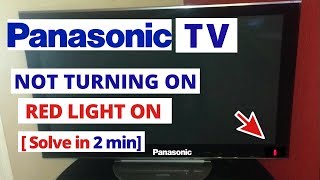
Possible that auto standby is set to on. Go to menu on the remote then scroll down to other settings and press ok. Scroll down to auto stand-by and press the left or right arrow key to turn it off.
- Unplug the power cable from the electrical outlet.
- Replace the the batteries in the remote control, if the TV isn't responding to it.
- Check your fuse or breaker box to ensure power to the TV's outlet is on.
- Check that all connections on your Panasonic TV are stable and not loose.

- Switch out your surge protector. A faulty surge protector can cause interruptions to the electrical current or fail to supply enough power to run your TV.
- Test the remotes.
- Check your circuit breaker panel.
- Shop for a new TV.




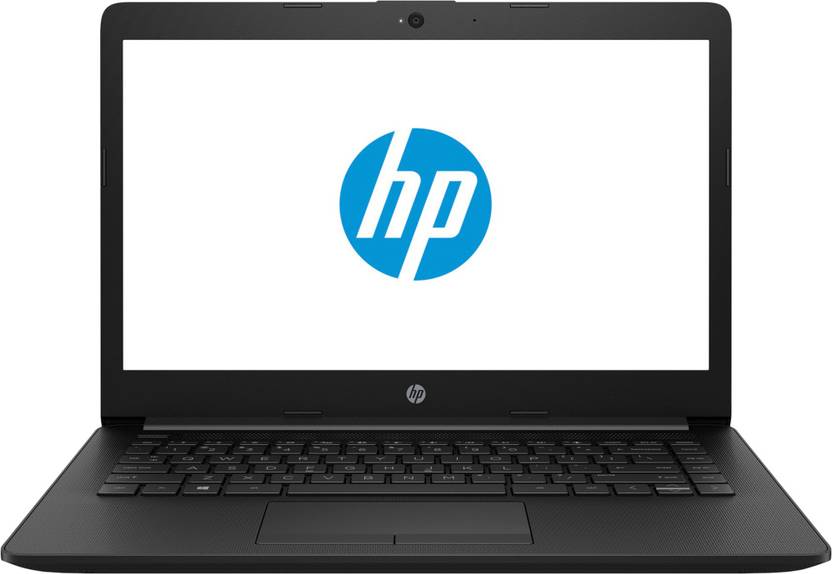


No comments